Adding and editing text
Pasting text
When pasting any text into the Poppulo editor, select the ‘remove formatting’ option. This will ensure the font is the correct one for the template you are using. Any links you’ve included won’t be removed. Otherwise, type directly into the text editor.
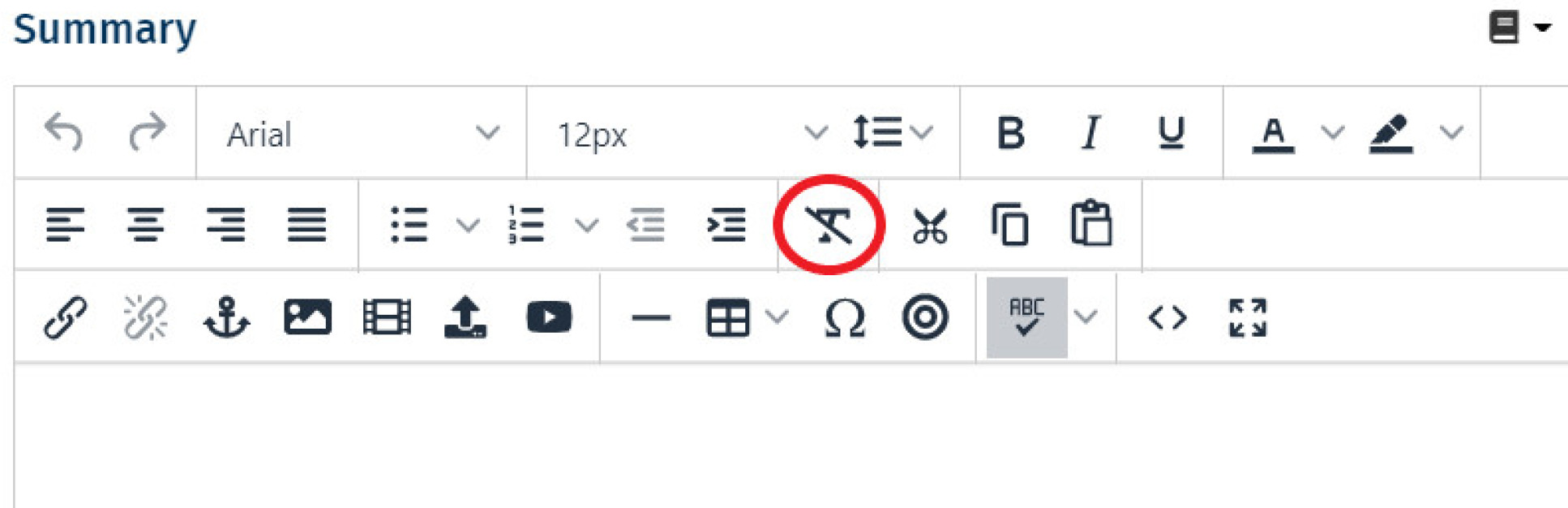
Feature articles
We recommend that you only have one feature article per newsletter, and this should sit at the top of the newsletter. The feature article content type has the stripe graphic on the top and bottom of the article text. This striped graphic cannot be switched off or changed. If you do not want the stripe graphic the alternative is to use the ‘one column article – image top’ content type.
Two and three column articles
When using the content types with two or three columns, keep the text short and a similar length for each column. If you have a long piece of content, consider linking to an existing webpage, or using the microsite feature – readers follow a link to a mini website (created by entering text in the Full Story field of the Poppulo editor) that opens in a new tab and allows you to publish more text.
Preview text
Use the ‘preview text’ content type to compel your readers to open the newsletter. This text will appear in the preview line in some email programmes – use it for short, engaging text which will make readers want to open the email.
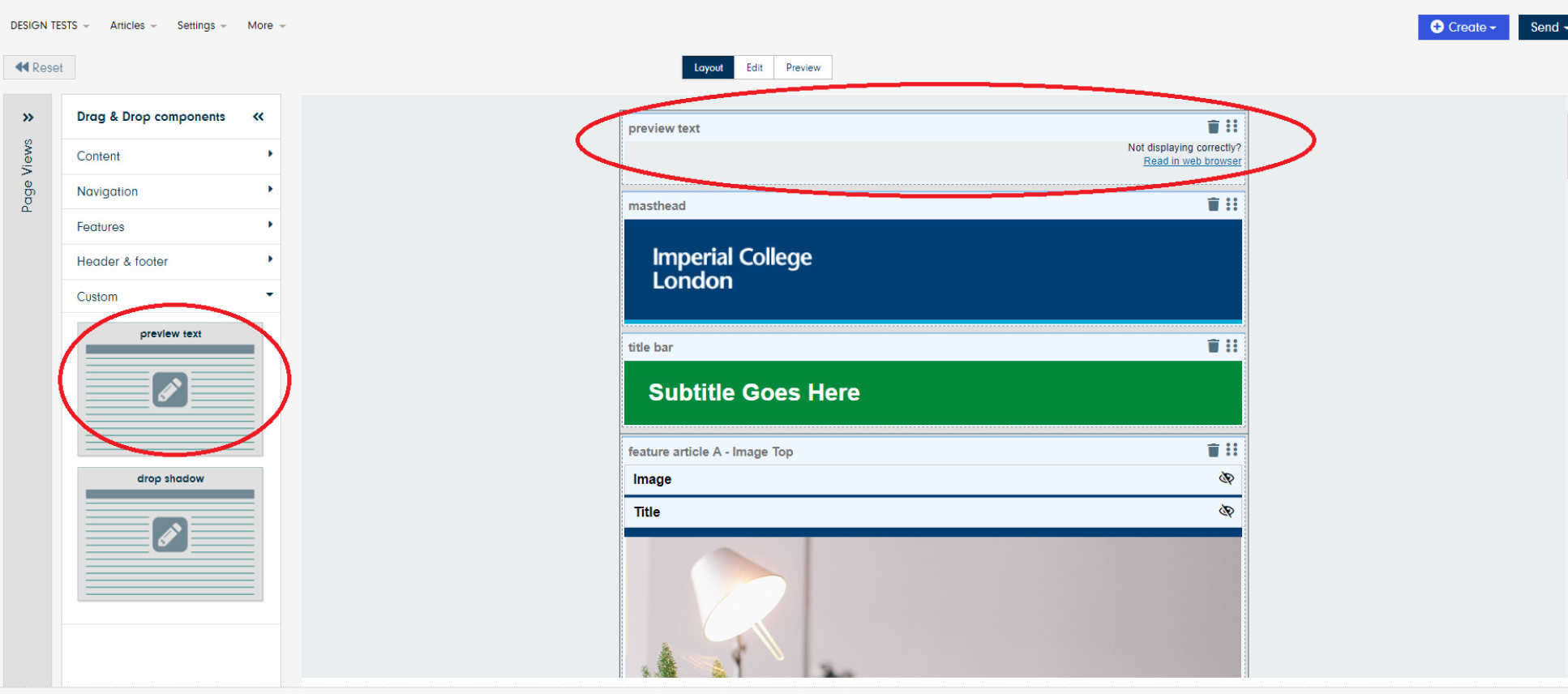
Using links
If adding a microsite or using links in your text body, ensure the link text is accessible by using unique descriptive link text that makes sense when read out of context. For example, avoid using ‘click here’ or ‘read more' as this is not accessible - make sure any calls to action are not repetitive. Read our accessibility guidance for more information.
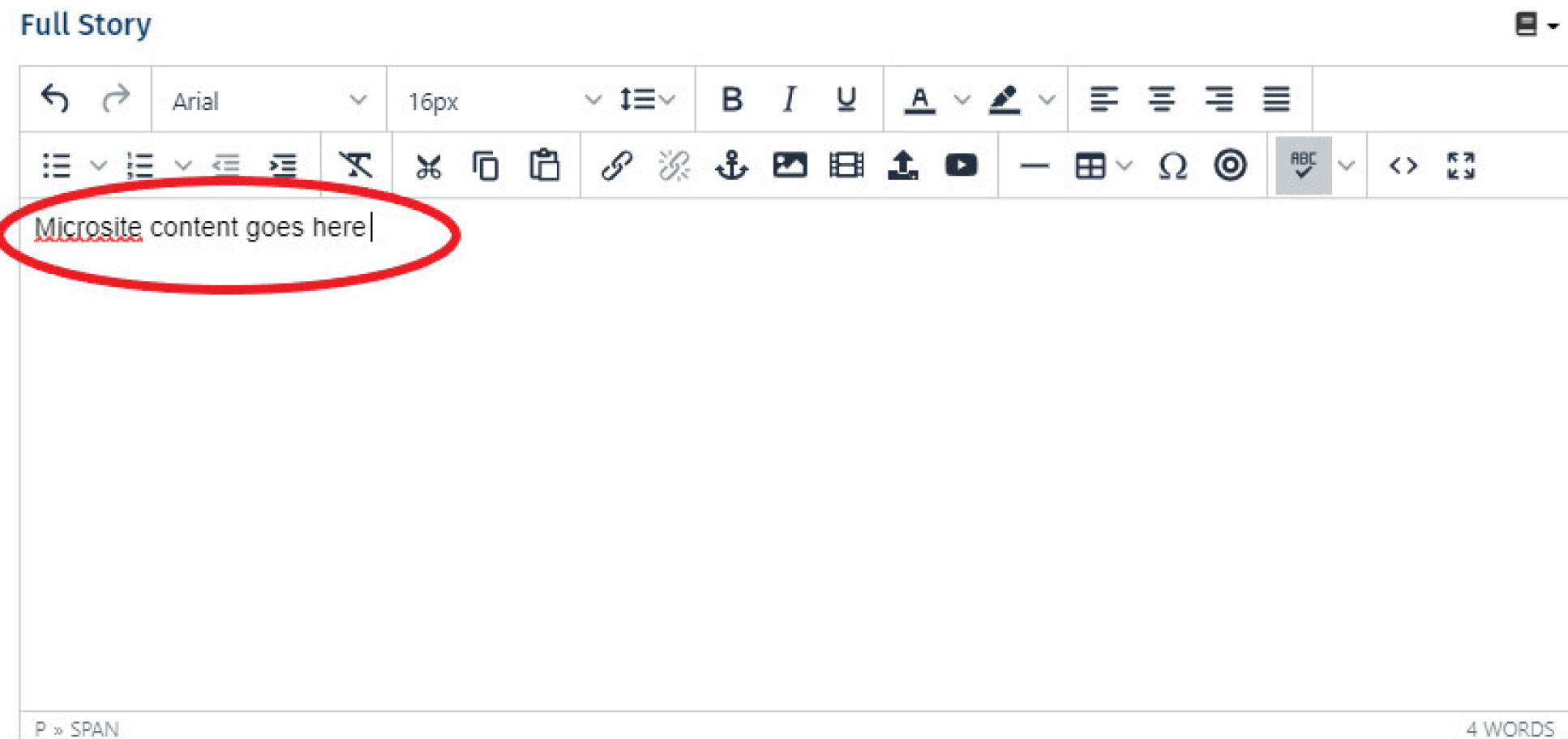
Linking to email addresses
Do not write emails out fully. Instead, hyperlink the email address text e.g. 'for more information, please email the Internal Communications Team'
Using anchors
As a general rule, using anchors can be tricky in Poppulo. They are best placed at the beginning of text, however, they may cause changes to your layout. Do not use anchors if a problem with your layout occurs.


