Access Rights
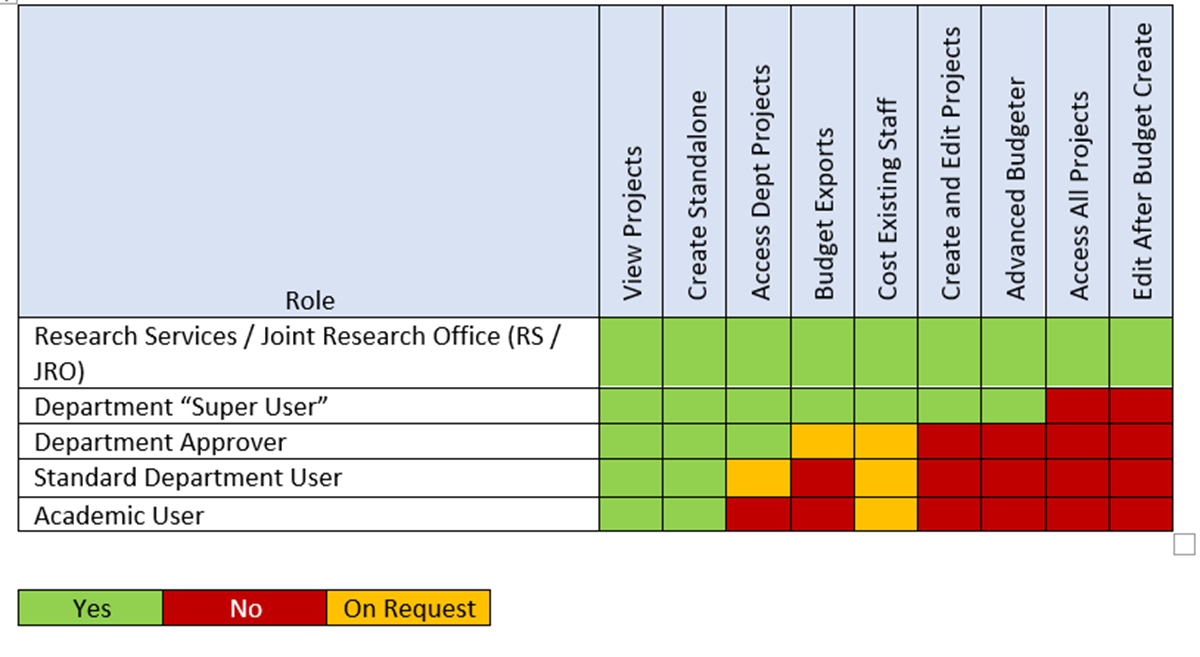
View Projects: Allows the user to view research grant application records. All users can view those projects on which they are named. To view projects on which they are not named, the user must also have either Access Department Projects, Access All Projects or have been provided access to a specific project by a user with Create and Edit Projects.
Create Standalone: Allows the user to create a minimised, separate record to generate a cost and price. This cannot be used as a full research grant application record and can only be accessed by the creator by default. The creator can choose to provide access to individual records to specific users.
Access Department Projects: Access research grant application records within the department in question. Those records will be read-only unless the user also has Create and Edit Projects access.
Budget Exports: Allows user access to export budget reports. Department managers who wish to have this access can contact Worktribe Admin.
Cost Existing Staff: Enables access to staff records within Worktribe to allow them to be costed to the record. Without this access, users can cost unnamed staff, selecting specific grades and spine points. If the user only has access to create and edit standalone budgets, this applies to those records only and the user still will not be able to create or edit full records. This access is provided by default for RS / JRO and department super users and is provided on request for academic users, department approvers and standard department users. Those requesting access should contact Worktribe Admin.
Create and Edit Projects: Allows creation of a full research grant application record.
Advanced Budgeter: Enables access to additional costing options that allow the user to override certain default values. This provides greater flexibility for expert users though increases the risk of issues being introduced.
Access All Projects: Allows the user to access all research grant application records in the College.
Edit During Submission: Provides the ability to edit proposal records even after they have been submitted for approval.


